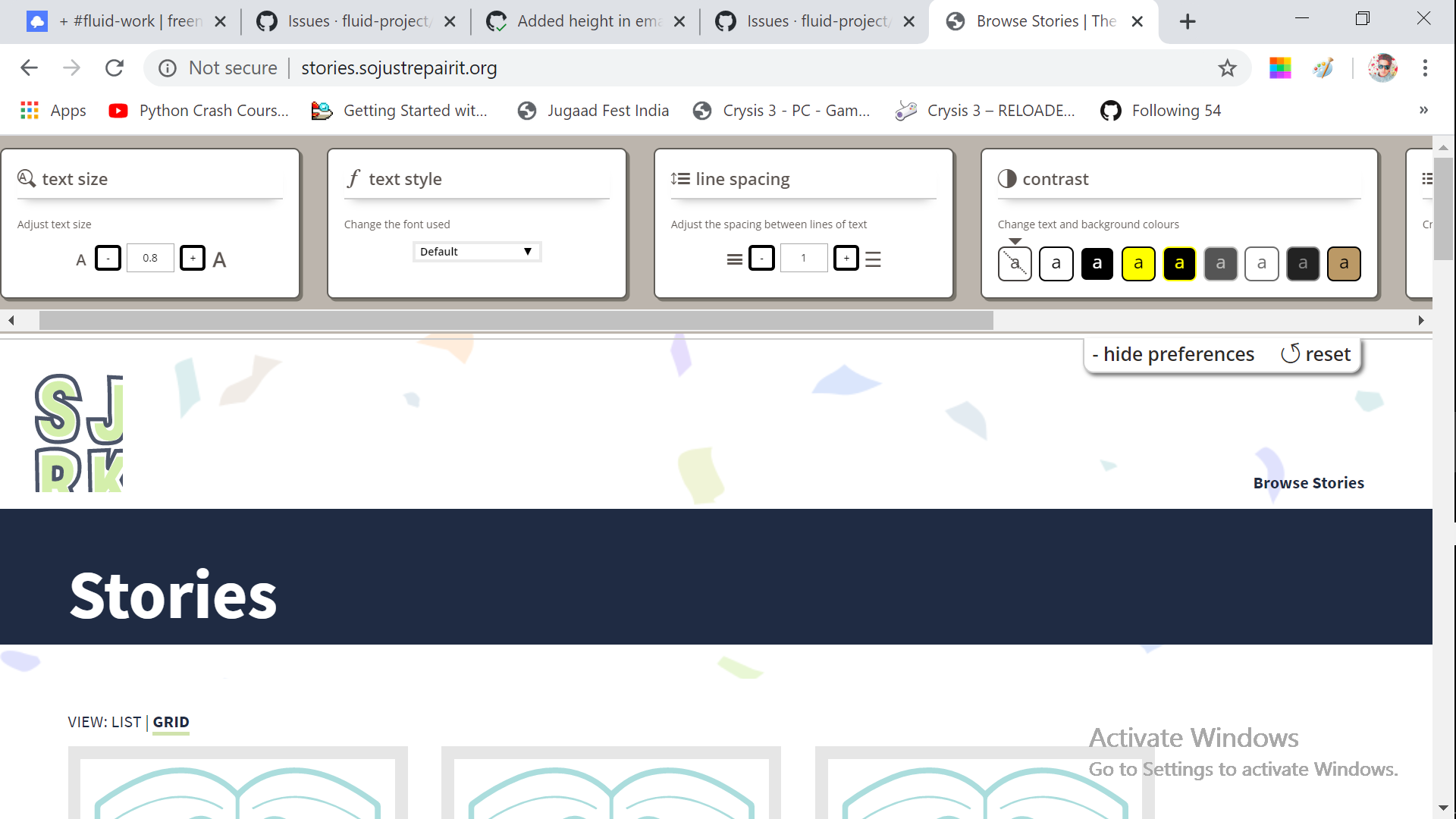Metadata
- Source
- SJRK-378
- Type
- Bug
- Priority
- Major
- Status
- Open
- Resolution
- N/A
- Assignee
- N/A
- Reporter
- Gregor Moss
- Created
2020-07-14T02:08:02.588-0400 - Updated
2020-07-14T02:08:02.588-0400 - Versions
- N/A
- Fixed Versions
- N/A
- Component
-
- Storytelling Tool UI
Description
SJRK image(at the top left corner) is not reducing when text size is reduced from the preferences. Originally reported by GitHub user Chaitanyassr in the repository's Issues list: #63
To reproduce:
- Go to https://stories.sojustrepairit.org/
- Click "show preferences" to open the UIO panel
- Reduce the Text Size option by clicking the minus button
Expected:
The text and all graphics will be reduced in size and in proportion with each other
Actual:
The site logo in the masthead remains the same size regardless of text size (see the attached screenshot: 78667191-20744480-78f6-11ea-85fc-698107adcf00.png)