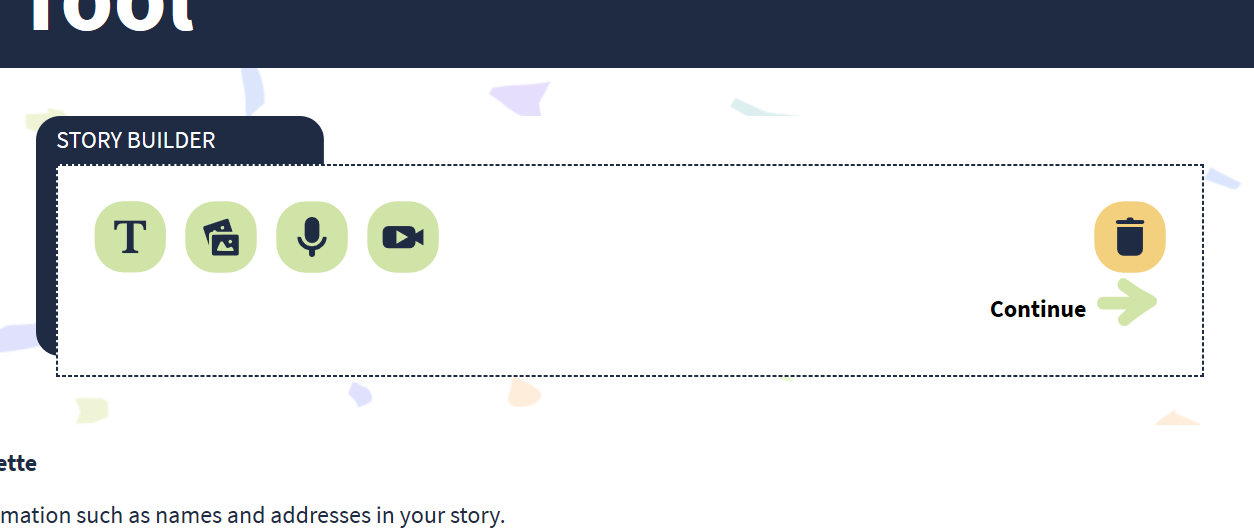Metadata
- Source
- SJRK-304
- Type
- Bug
- Priority
- Blocker
- Status
- Open
- Resolution
- N/A
- Assignee
- N/A
- Reporter
- Gregor Moss
- Created
2019-10-09T14:18:29.641-0400 - Updated
2020-07-27T15:53:57.699-0400 - Versions
- N/A
- Fixed Versions
- N/A
- Component
-
- Storytelling Tool UI
Description
The instructional message on the editor does not disappear in MS Edge after adding a block to the story. This is likely a lack of support for or problem with the specific CSS and JS used to hide the instructions and show the editing area with the new block.
To reproduce: Add a new block
Expected: The instructions disappear and the new block is visible
Actual: The new block in the editing area is shown, but the instructions are not hidden and show up beneath the editing area
Environments
Windows 10 v1903
Edge 44
Comments
-
Gregor Moss commented
2019-10-11T13:27:28.793-0400 The hiding and showing of these elements is achieved entirely in CSS using selectors that are supported as far back as IE9, or IE7 in the case of the + (adjacent sibling) selector.
Inspecting the instructions element in the Edge DevTools window after adding a new block makes that element hidden, which is quite odd, although the result is what is normally expected. If the newly-added block is then removed, both the instructions and the editing area are hidden. Re-inspecting the instruction element at this point will then make it show once more. This leads me to believe it may be a bug within Edge, or some special circumstances that must be met before repainting occurs.
-
Gregor Moss commented
2020-07-27T15:53:57.699-0400 We are planning not to support pre-Chromium Edge in the future (affects versions 44.* and earlier), so this may not be resolved for affected versions.