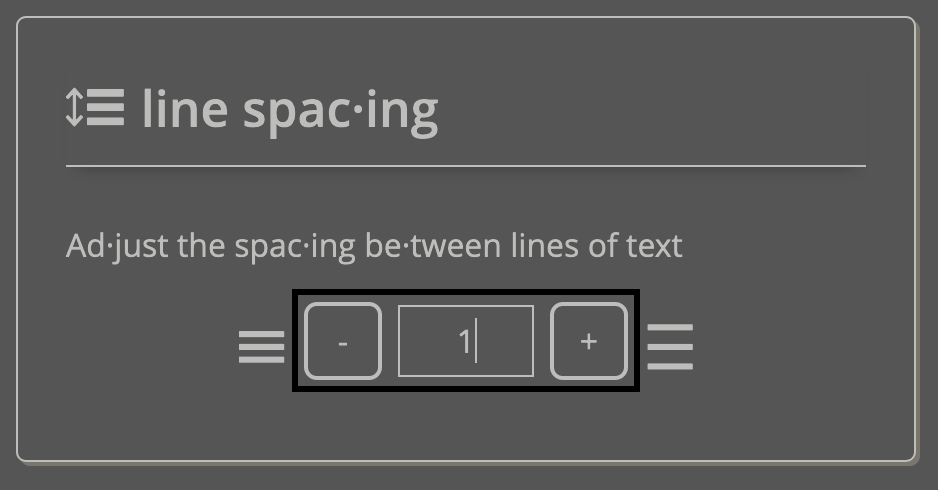Metadata
- Source
- FLUID-6518
- Type
- Bug
- Priority
- Major
- Status
- Closed
- Resolution
- Fixed
- Assignee
- N/A
- Reporter
- Cindy Li
- Created
2020-06-12T12:08:08.737-0400 - Updated
2020-06-23T11:55:44.881-0400 - Versions
- N/A
- Fixed Versions
- N/A
- Component
-
- Prefs Framework
- UI Options
Description
1. Open The preferences framework demo;
2. Open UIO and focus on any input field such as "line space";
3. The black border shows around the field as the focus style;
4. Select a contrast theme;
5. Close and reopen UIO;
6. Focus on any input field such as "line space";
7. The black border shows again and doesn't respond to the selected theme.
The color of the border should respond to the selected contrast theme. The black border becomes invisible when a theme with the black background color is selected.
Comments
-
Cindy Li commented
2020-06-23T11:55:39.852-0400 The pull request that fixes this issue has been merged into the project repo master branch at this commit.