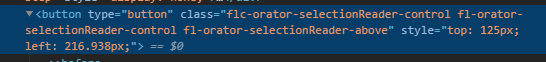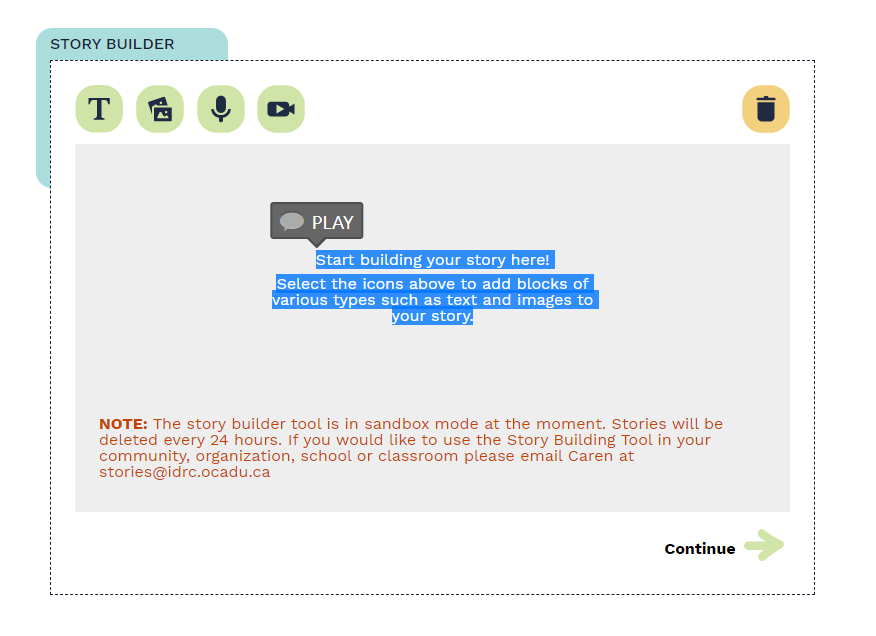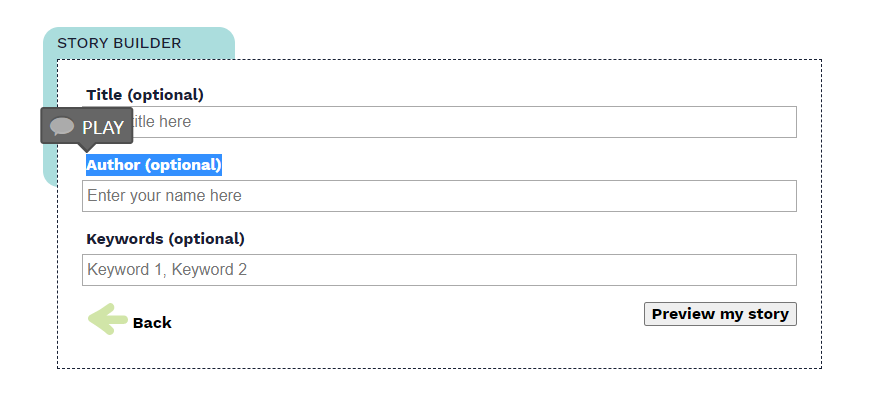Metadata
- Source
- FLUID-6512
- Type
- Bug
- Priority
- Major
- Status
- Closed
- Resolution
- Fixed
- Assignee
- N/A
- Reporter
- Gregor Moss
- Created
2020-06-02T18:50:59.653-0400 - Updated
2020-06-03T10:42:15.160-0400 - Versions
- N/A
- Fixed Versions
- N/A
- Component
-
- Self Voicing
Description
When in the Story Edit page on the Storytelling Tool staging site, if I select a piece of text, the Orator will appear and offer to play it using the selectionReader. If that piece of text happens to be within the <form> element of the editor (i.e. the block editing or metadata areas), then clicking "Play" submits the form and reloads the page.
To reproduce:
- Go to the Storytelling Tool staging site's Edit page: https://staging-stories.floeproject.org/storyEdit.html
- Select a piece of text within the "Story Builder" area in the middle of the page (see screenshots for examples)
- Click "Play" on the selectionReader
Expected:
The text is voiced by the Orator
Actual:
The form is submitted
Proposed fix:
The Play button should be updated to make it a "button" type button. I.e. on this line of the component configuration that defines the markup for the selectionReader, the "type" attribute should be specified (see "2020-06-02 orator bug fix.png" for an example). This is because if the "type" attribute is missing, the default behaviour is to submit the form.
Environments
Windows 10 Pro v1909
Chrome 83
Storytelling Tool
Comments
-
Cindy Li commented
2020-06-03T10:42:15.156-0400 The pull request for fixing this issue has been merged into the project repo master branch at this commit.